
How do you recover deleted photos from an SD card on Android? Deleting photos from an SD card is an annoying accident. How and what to recover deleted photos, raw images, videos, and other files. In this article, we have discussed some things that can help you recover deleted photos from your SD card. Stay with us till the end for details. Can’t promise to be able to recover deleted photos from the SD card. But nowadays you can try modern software which often works. Problem-solving should be done systematically.
First, don’t panic. This is a phenomenon that happens more or less every day. This is more common in the profession of shooting with digital cameras. Stop taking new photos or recording videos on the SD card after everything is deleted. Stay as you are. The more data you add to the memory card, the harder it will be to recover. So be careful about this.
Software to Recover Photos from SD Cards:
If it is a typical case of accidentally formatting the card when recovering lost photos, there is a successful chance of recovering the files. There are some options for data recovery software. See below.
- Stellar Photo Recovery Software
- PhotoRec SD Card Recovery Software
- Remo Recover SD Card Recovery Software
- EaseUS Data Recovery Software
- SanDisk RescuePRO / RescuePRO Deluxe
- PhotoRecovery / PhotoRecovery Professional
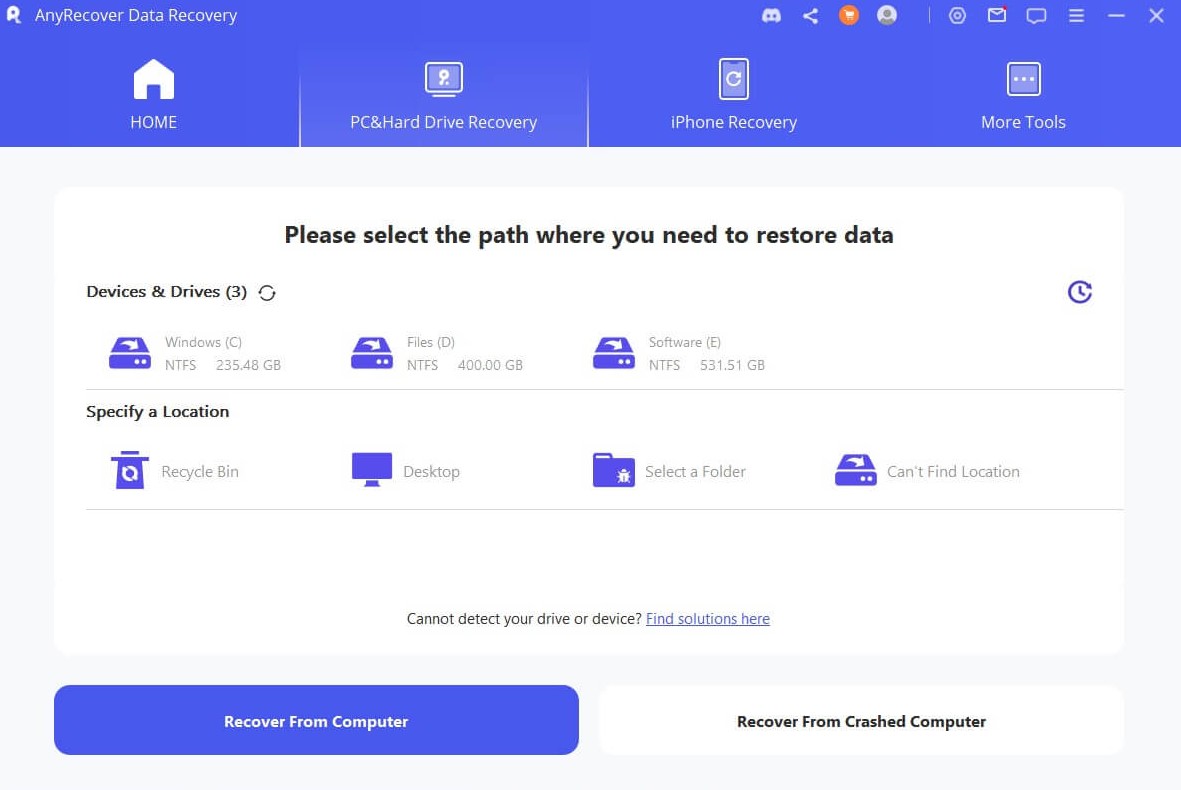
Stellar Photo Recovery SD Card Recovery Software:
It is among the best interfaces and workflows. Stellar Photo Recovery focuses on image files and helps to recover them. Stellar Photo Recovery graphical user interface software has a free trial version that lets you scan to see what’s recoverable with thumbnails. To recover any files, you need to purchase a license.
The best SD card recovery tool in the market is Wondershare Recoverit. This software is an excellent choice for recovering photos from an SD card. Step-by-step instructions are given on how to use Recoverit to recover deleted or lost photos on the SD card.
First, download and install Wondershare Recoverit on the computer.
- Insert the SD card into the computer and launch Wondershare Recoverit.
- Click “Start” to start the scanning process.
- When the scanning is complete, the software will display a list of recoverable files.
- Select photos
- Click on the “Recover” button
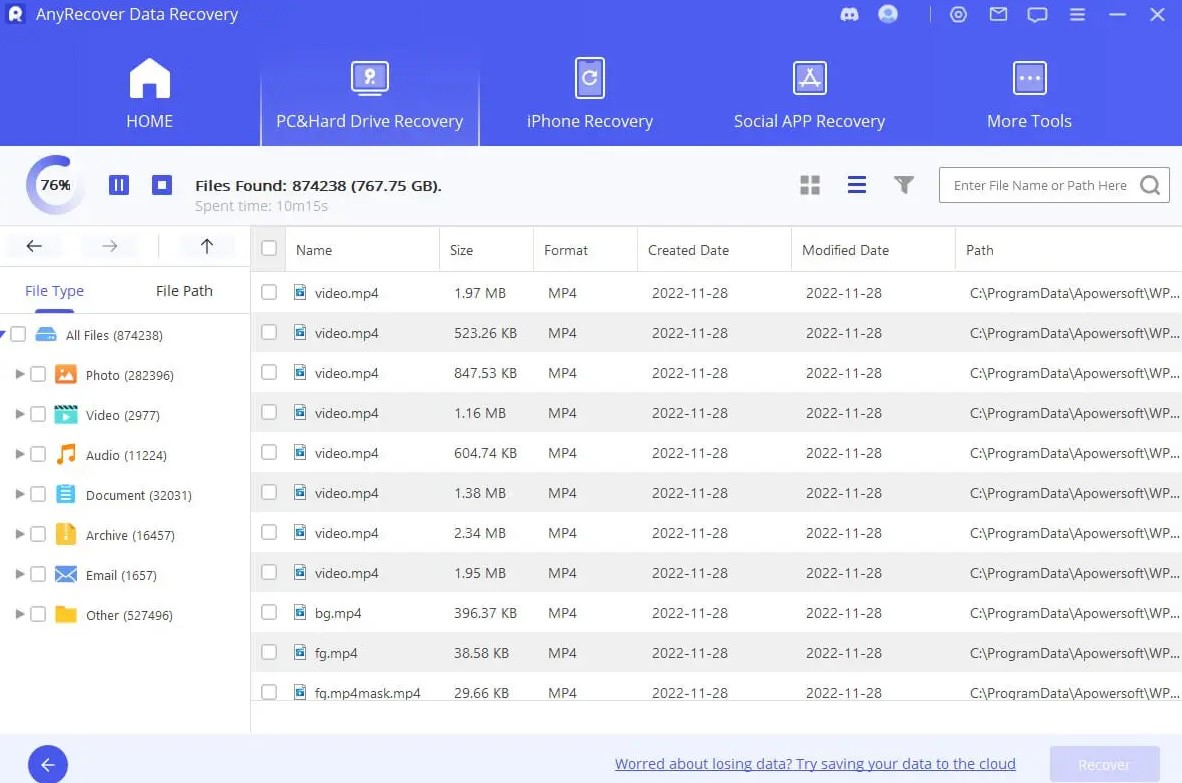
Remo Recover Windows 10:
Use Remo Recover, an efficient SD card recovery software, to recover deleted photos, raw images, and videos. With its advanced recovery programs, the tool makes it easy to find photos from every sector of the SD card. Remo Recover can efficiently recover SD card data from Windows 10, 11 and macOS.
- Download and install the Remo Recover tool on Windows.
- Connect the SD card and launch the application.
- Select the SD card from which you want to recover deleted photos and click Scan.
- After the scanning process, the tool will list all your recovered data.
- Use the advanced filter option to find deleted photos based on different filters.
- Click the Restore button.
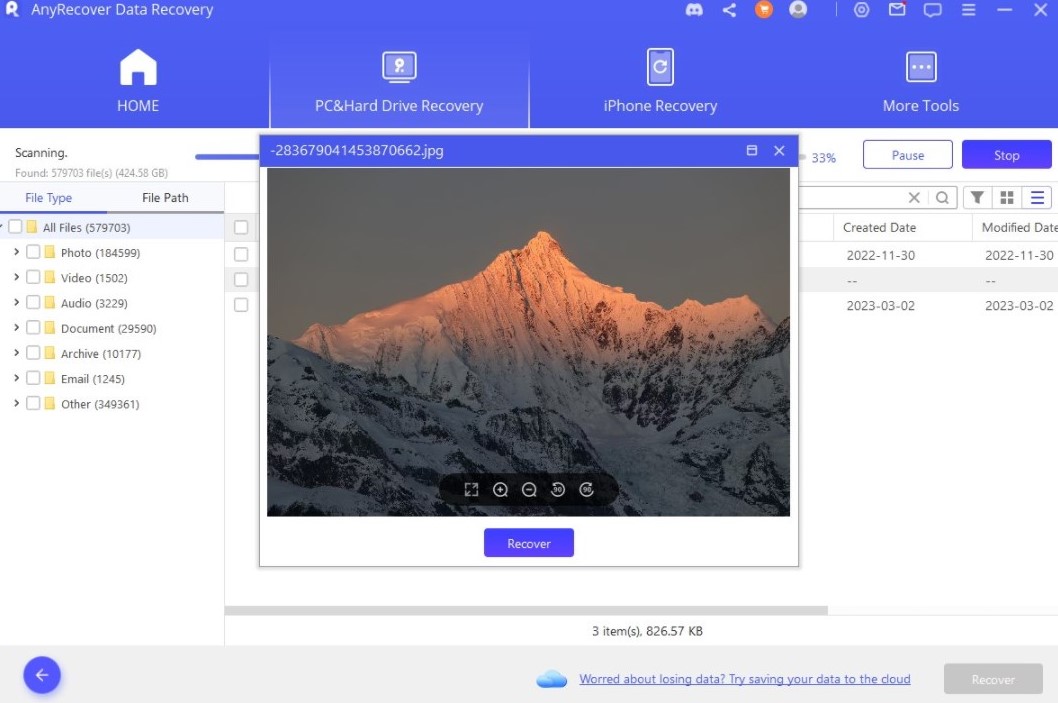
Finally, we try to give you information about Recover Deleted Photos from SD Card. If you want to ask any questions, ask us. And give your valuable comment to us. We will answer so quickly. Thanks a lot to all.


